How to Apply Kerala PSC One Time Registration – Psc Thulasi
KERALA PUBLIC SERVICE COMMISSION
Kerala Public Service Commission or Kerala PSC online platform is known as Thulasi. KPSC started a new facility namely “ONE TIME REGISTRATION” on 1st January 2012. This KPSC Thulasi registration is mandatory for all job seekers to know all the latest jobs released by Government. It is a part of implementing the E-Governance in Kerala PSC and thereby making the process much easier for the candidates to apply for any post. After completing the registration, you will get a user id and a password. Then you can login to your profile and can apply for any post that you want. The candidates will get job notification to their registered mobile number. Then you can download the hall ticket and view the examination results. You can also update and edit the profile anytime if you need to add any additional qualification that you acquire in future.
HOW TO REGISTER Kerala PSC Thulasi?
To register in Kerala PSC, there are some procedures for completing it. Now, we will have a look at the procedures for KPSC registration in detail.
REQUIREMENTS:
The following documents are required in order to register in Kerala PSC Thulasi and to obtain login access.
1. Scanned Photograph: Candidate’s recent passport size photograph in digital form with the following specification is required:
- Maximum size : 30Kb
- Image Dimension : 150W * 200H pixel
- Image Type: JPG
Another thing to be noted is that the applicant’s name and the date of photo taken must be in scripted in two lines in black colour text with a white rectangular background at the bottom of the photograph.
2. ID Proof: The applicant may use Aadhar, an account number of any nationalized bank, driving license, voter ID, PAN card and Passport for one-time registration.
3. Image of signature: The signature should be put on a good quality white paper with blue or black ink with the following specifications:
- Maximum size: 30Kb
- Image Dimension : 150W* 100H pixel
- Image Type: JPG
4. Email & Phone number: Email & Phone number is very important. Mobile number should be verified with OTP as you sign up into KPSC Thulasi. Exam alerts will be sent to this number only.
5. All qualification certificates, mark lists, registration number, date of birth proof etc.
6. Other common details.
Kerala PSC One-Time Registration
In order to apply for KPSC one-time registration login, you must follow the listed guidelines:
Step1: Initially, open the Kerala Public Service Commission official website www.keralapsc.gov.in
Step2: Click on the link “One Time Registration” tab seen at the home page in order to enter into one-time registration page of KPSC Thulasi.
Step3: As you are a new user, click on Sign Up or new registration below the Login field at the right side.
Step4: In the new page, upload your photograph and signature with the specified requirements as mentioned above.
Step5: Enter your personal details like name, date of birth, gender etc.
Step6: Enter your communication details such as your address, mobile number & e-mail id.
Step7: The next step is to enter your user ID & password i.e. to confirm both your id & password. Please save your id & password for future use.
Step8: Then you will get a SMS with user id and other details in your mobile phone number.
Step 9: In the declaration, enter the access code and tick on declaration. Now you can revise the details carefully and can click on the register option.
You have successfully finished Kerala PSC registration.
UPDATE THE FOLLOWING INFORMATION BEFORE APPLYING FOR A POST :
1. Add educational qualifications: Click the add button to add your educational qualifications one by one. Be ready with necessary certificates having register number, board/ university, date & year of passing that are needed to be entered.
2.Add languages you know including your mother tongue.
3.Give declaration to the present employment details, preferences and experiences if you have any.

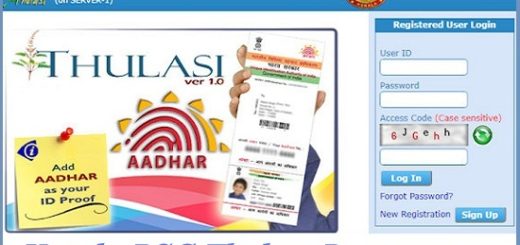

Recent Comments